How to Start Coding
While anybody can learn how to start coding, many people don’t take the action because they’re worried they need a computer-science degree or too young, or “not good at math”, or that there are already enough programmers.
Programming is about solving problems. Yes, it can take some time to get to grips with specific languages and basic math, but there are plenty of resources for every kind of learning style.
Here are the essentials on how to start coding on your own.
But first decide what kind of programmer you'd like to become: front-end (developing and designing websites or working with some front-end JavaScript frameworks) or back-end (it's kinda back side of front-end - it is behind your visible interfaces like databases, API mobile and desktop apps).
Start or Join a Simple Project

When you are learning to code, the best practice is coding and creating simple programs. Without that clear project, it’s easy to lose focus and motivation. So come up with an idea, and work toward that goal.
Get the Required Software

You don’t need much to start coding. It’s making sure your computer knows how to run it that sometimes needs a little setup. So, if you’re completely new to programming, there are a few things you need to know.
Text Editor
It is what gives you syntax highlighting in your editor that saves your file in right format like .js for JavaScript or .html for HTML instead or .txt or .rtf
Your Computer Needs to Know How to Read the Code
When you run a file, your computer needs to know what to do with all that code. So make sure you search around for what you need to install before trying to run the file.
It might be Development Kit or Environment Kit and Virtual Machine that compiles your code.
It is also your web browser that can easily read your .html file with its dependencies and show you your website.
You Can Get Software That’ll Bring Everything You Need Together
As it's been said before, IDE (Integrated Development Environment) requires additional software to run your code.
An IDE brings together a way to edit your code, see it run in real-time and create the final file you need. They’re not essential, but they make life so much easier.
Get to Grips With the Terminal
You’re using your computer with a well-designed interface. This is called a Graphical User Interface (GUI). But now that you’re going to be a programmer, it helps to know how to use the terminal. You'd better search for some basics on YouTube.
Join Coding Communities

Here are four good ways to get involved:
- Reddit /r/learnprogramming. An essential resource that brings together everything you might need to learn your language.
- Stack Overflow. Whenever you have a problem, it’s extremely likely someone else has already solved it. Stack Overflow is one of the best forums for finding those solutions.
- Hackathons. These events bring people together to quickly create programs, usually over a weekend.
Read Books
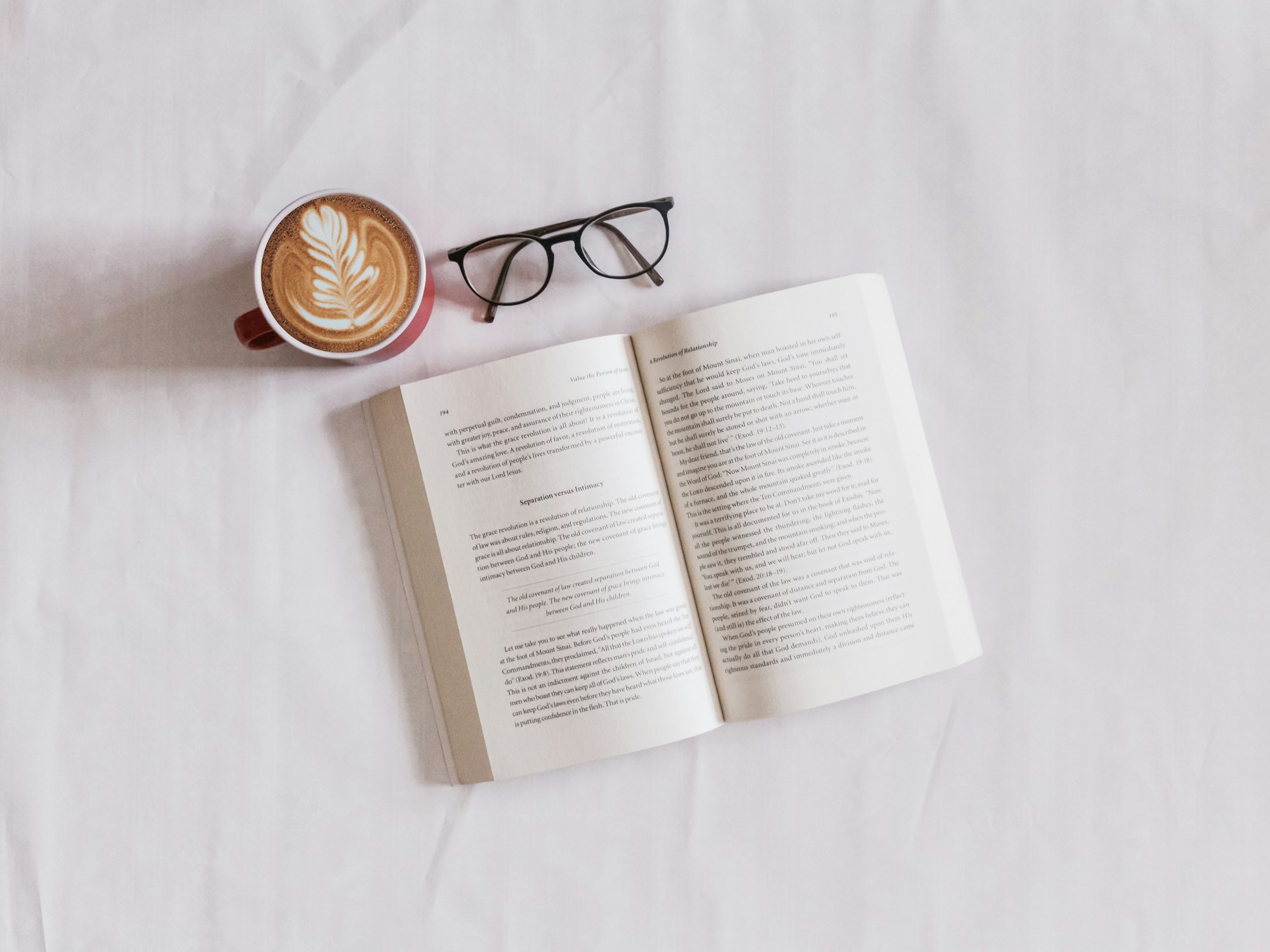
Books are so powerful tool for learning some IT related stuff, especially to code. Book will give you all: theory, examples and etc.
You can find a list of free books on GitHub.
Start Coding with YouTube

When it comes to how to start coding on your own, there are quite a few tutorials on YouTube. These can often be more entertaining than reading a book, but are usually a bit more top level. Here are a couple of good places to start.
- The Coding Train. This entertaining show is focused on Python, but will show you a real programmer in action. It’s especially worth checking out his challenges, where he tries to create a simple program in 10 minutes. You might want to visit this once you’ve got a basic understanding of the coding vocabulary.
- Crash Course Computer Science. This series isn’t about how to program, but you’ll learn how your operating system and hardware works. Each episode is around 10 minutes, so you can fairly quickly understand how computers and code fit together.
Run Through a Course

There are quite a few apps and websites to guide you through how to program. These are really useful if you’re still wondering which language to choose. You’ll learn the difference between a variable and a function, and start putting together really simple programs.
I’d recommend try Codecademy. It’s free, and you can learn the basics of a variety of languages to see which one suits you best and also try their quizz to get more info about what is closer for you to start with.




